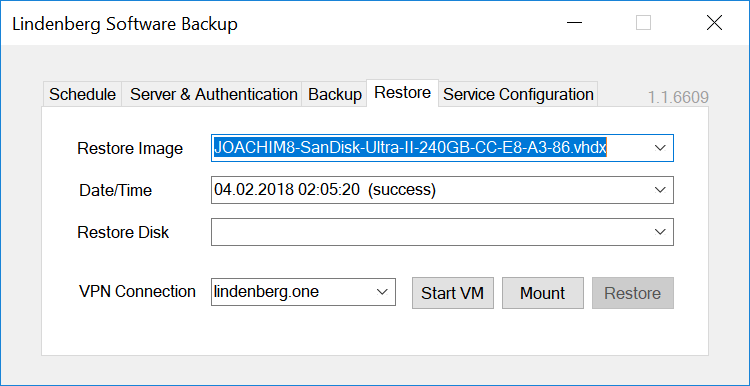Basic Operation
Lindenberg Software Backup requires a client and a server. Both can coexist on the same Windows system, especially for testing, but usually the two will be different. It does not matter whether the server is actually running on a Windows Server, it can run on Windows desktop operating system as well.Configuration & Inititial Backup
This will provide an idea of how it works. For a full list of configuration options see Configuration Options.Server configuration
Obviously you must decide where to store the backups (if you run client and server on the same system, this folder must not reside on the disk being backed up, as there will just not be enough space to store the backup). The other options are usually ok, just click turn on Backup Service.
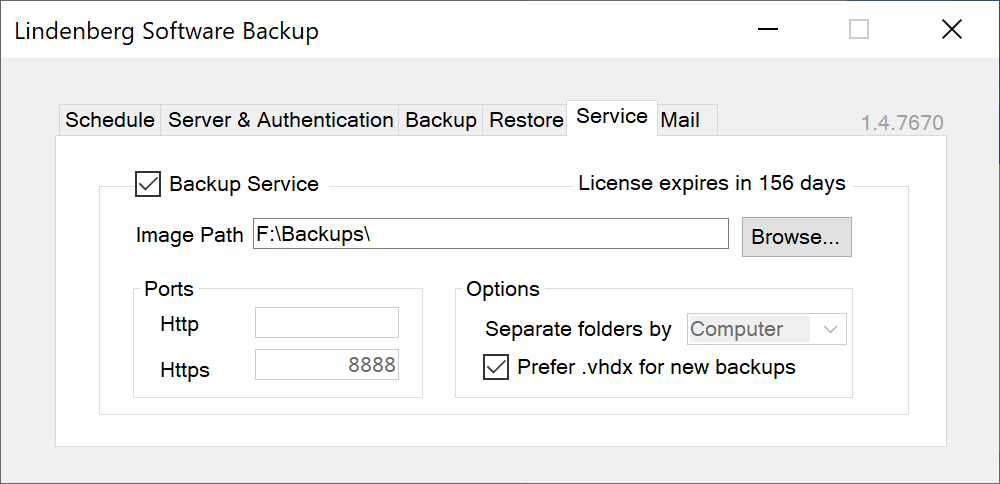
Client configuration
First of all you need to tell where the service is running and what user to use for authentication.
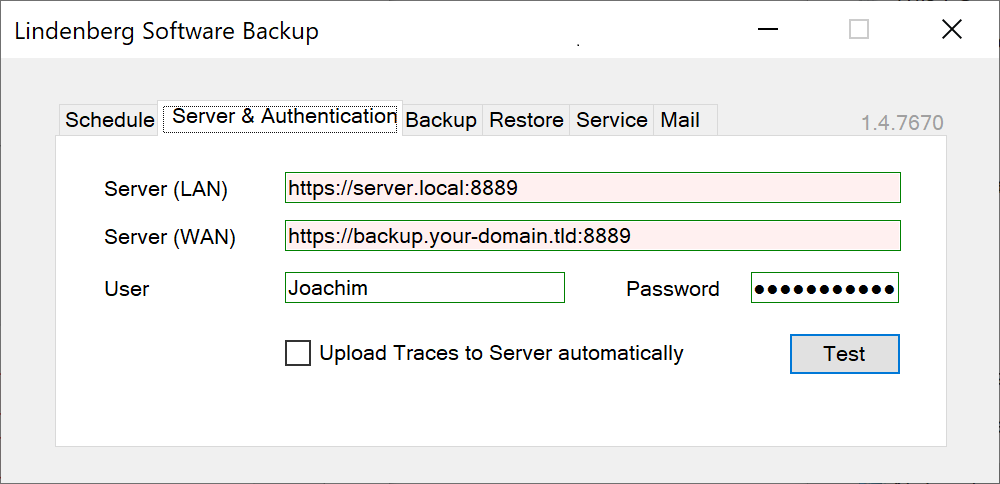
Then I recommend to do a connection test by pressing the "Test" button. If necessary Backup will ask whether to trust any certificates (see also Server Certificates for details) or tell about any connection issues. If everything is fine, you'll get that confirmation
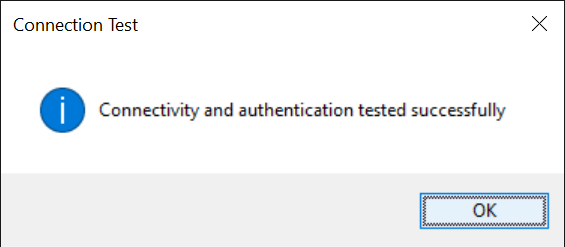
Then change to the Backup tab.
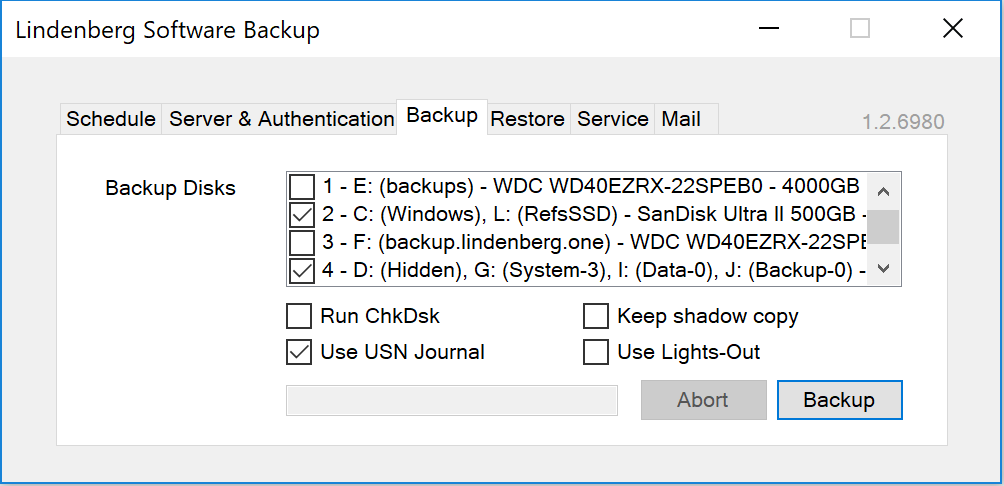
Here you need to select the disk to be backed up. The other options are usually ok. Try your first backup - but only when connected in your local area network, and preferably using Gigabit Ethernet...
Incremental Backups
During the first backup a full image will be transmitted and stored on the server. In parallel (literally, Backup runs multi-threaded), client and server calculate hashes of all blocks of your disk, and during incremental backup the client just checks which blocks have changed by comparing the hashes and transmits only the blocks that are changed. If something goes wrong here, then a Resynchronization is triggered automatically (you only may have to intervene if your server crashes).Remote Backups
As you have seen above already, you can enter two URLs. One is used when in your local area network, the other when outside. Backup tries LAN first, then WAN. Obviously you need a domain name (can be dynamic) where your service can be found, and you need to configure your router to forward incoming connections."Scheduling Backups
Backups need to be done regularly or as humans tend to forget, need to be automated. This can be configured with "Schedule"
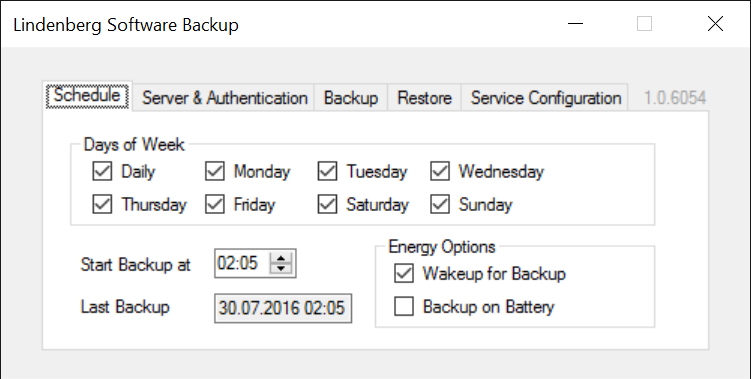
Restore
Unlike other backup solutions that use a Windows Preboot Execution Environment (PXE) to run the restore on the hardware of the system to be restored, Lindenberg Software Backup is designed that you restore the backup to a spare disk on a standard Windows installation, and then place the disk into the hardware of the system to be restored. The advantage of this approach is that you don´t have to search for network drivers for the PXE environment. Alternatively you can use Windows To Go. Please see detailed instructions on Restore.